Kanopy
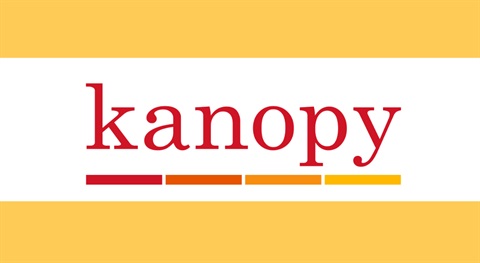
What can I borrow?
Movies and more: Kanopy has streaming movies, independent, foreign, and classic films.
Kanopy Kids: Educational and engaging videos for children of all ages.
Get started
How does it work?
- Go to www.kanopy.com
- Select "Get started"
- Select "Find your library" and choose Mandel Public Library
- Enter your valid library card number and PIN
- Create your Kanopy account:
- Enter your name, email address, and password, then select "Sign up"
- Or, sign up with an existing Apple or Google account by selecting "Sign Up with Apple" or "Sign Up with Google" and follow the instructions.
Learn how to access Kanopy on the web, mobile app, and your TV.
How many items can I borrow?
- 30 tickets per month: Tickets are used to play videos on Kanopy. Your tickets reset on the first day of the month, and unused tickets don't roll over to the next month.
- Kanopy Kids doesn't use tickets. You can access an unlimited number of Kanopy Kids titles each month.
(Note: Users may experience loss of service near the end of the month if the library has reached its monthly limits on this service. We apologize for any inconvenience.)
Where can I get more help?
Kanopy offers support along with helpful articles and how-to-videos. More questions? Contact the library at (561) 868-7701.
Help topics
Helpful videos